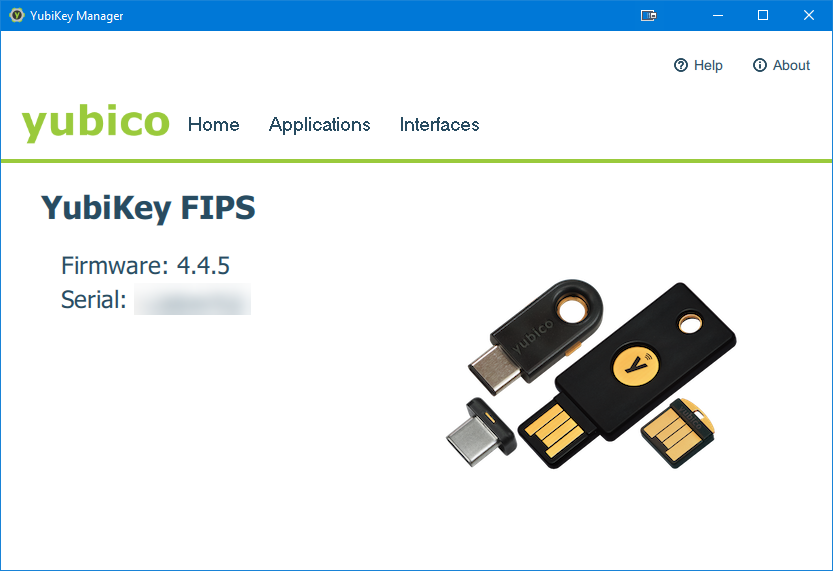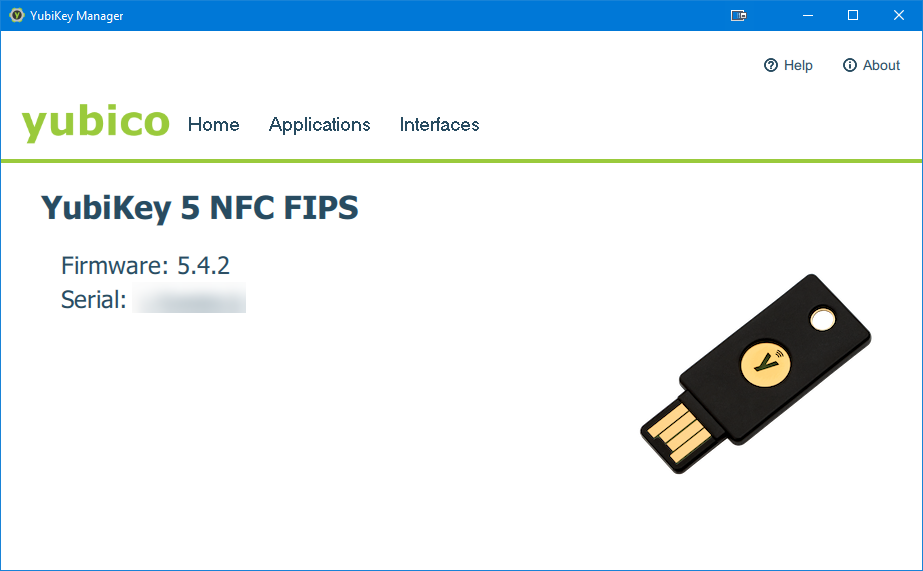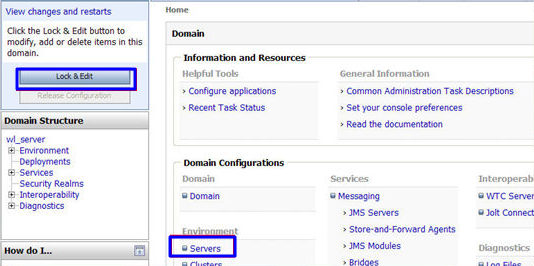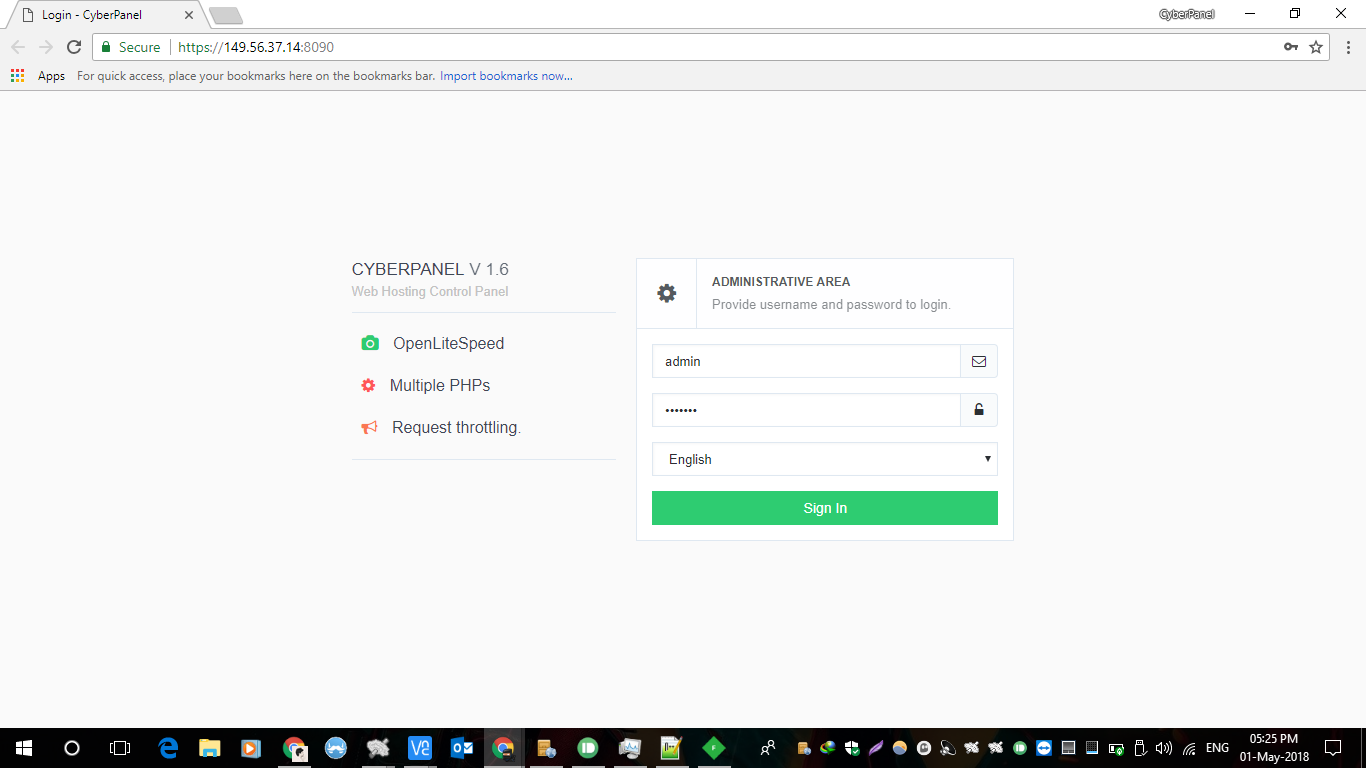Chủ đề
Tìm câu trả lời trong các chủ đềTin tức
Các tin tức & thông báo
Hướng dẫn cài đặt
Cài SSL trên Node.js
Node.js là môi trường máy chủ mã nguồn mở miễn phí chạy trên nhiều hệ điều hành khác nhau như Windows, Linux, Unix, Mac, OS X, v.v. Node.js đang sử dụng các tập lệnh Java cho chức năng trên máy chủ.
Quá trình cài đặt chứng chỉ SSL trên Node.js khá đơn giản. Quá trình này có thể được chia thành ba bước.

Bước 1: Tải chứng chỉ SSL
Đăng nhập vào trang quản lý chứng chỉ tại https://muassl.com, chọn Lấy SSL và tải về các chứng chỉ tương ứng.
Bước 2: Tạo file https_server.js & tải lên các chứng chỉ SSL trên máy chủ
Để tạo file https_server.js , sử dụng các thông số như bên dưới. bạn có thể sử dụng tên khác thay cho tên Server.js .
#vim https_server.js
var https = require('https');
var fs = require('fs');
var https_options = {
key: fs.readFileSync("/path/to/private.key"),
cert: fs.readFileSync("/path/to/your_domain_name.crt"),
ca: [
fs.readFileSync('path/to/CA_root.crt'),
fs.readFileSync('path/to/ca_bundle_certificate.crt')
]
};
https.createServer(options, function (req, res) {
res.writeHead(200);
res.end("Welcome to Node.js HTTPS Servern");
}).listen(8443)
Ghi chú:
path/to/private.key – đường dẫn đầy đủ dẫn đến Khóa riêng.
path/to/your_domain_name.crt – đường dẫn đầy đủ dẫn đến file chứng chỉ SSL
path/to/CA_root.crt’ – đường dẫn đầy đủ đến file Root.
path/to/ca_bundle_certificate – đường dẫn đầy đủ đến CA Bundle
Bước 3: Khởi động Node.js
Áp dụng dòng lệnh sau để khởi động ứng dụng Node.js mà bạn đã tạo ở trên.# node https_server.js